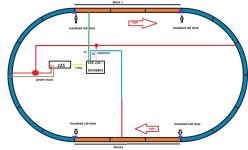Hi, I work in N scale, but I found a lot of ideas on this forum, and I hope to get help for the following problem: to connect and run a train on the track automatically. that with ETH cable, module DR4088RB R-Bus Opto, pc with Rocrail.I have a layout as per the attached image, I don't understand how to connect the sensor cable S1, S2 ... When I connect as per instructions in the Digikeijs manual, the train works in the piece powered, in the sectioned one no and it seems to be shorted The pc at this stage is not connected, is it right? I am interested in making the train go from block 1 to block 2, stop for a few minutes and then restart, all automatically, is possible and how? I hope for your help.